In today's increasingly cloud-centric business landscape, organizations frequently undergo mergers, acquisitions, or internal restructuring—scenarios that demand a reliable tenant to tenant migration strategy for Microsoft 365 environments. While Microsoft offers some native capabilities for mailbox and OneDrive transfers, these tools come with notable limitations, including complex procedures and a requirement for cross-tenant user data migration licenses. This is where specialized third-party tools step in, offering enhanced automation, control, and support for workloads like SharePoint, Teams, and more.
CloudBik is one such solution provider that has stood out globally for its streamlined, secure, and fully managed tenant-to-tenant migration solutions. In this post, we’ll explore why third-party tools are essential, analyze CloudBik’s top offerings, and share practical tips for executing a successful migration.
Limitations of Native Microsoft 365 Migration Tools
Before diving into the best third-party solutions, it's essential to understand the constraints of native migration tools:
- Mailbox and OneDrive Only: Native support is limited to basic email and OneDrive content.
- No Support for Teams or SharePoint Sites: Migrations for Microsoft Teams and SharePoint require extensive manual intervention.
- License Requirements: You must purchase additional cross-tenant user data migration licenses.
- Complicated Setup: The process often involves PowerShell scripting, Azure AD configuration, and complex permission mapping.
Due to these limitations, many IT teams turn to third-party vendors like CloudBik for a more robust and efficient solution.
CloudBik’s Tools for Seamless Office 365 Tenant Migration
CloudBik offers a comprehensive suite of third-party tools tailored for each workload in your Microsoft 365 environment. Their tools are built for scalability, security, and speed, making them ideal for global enterprises and SMBs alike.
CloudBik's Tenant to Tenant Migration Platform
The core solution from CloudBik handles full-scale tenant to tenant migration. It supports migrating mailboxes, contacts, calendars, permissions, and more—while ensuring minimal downtime and end-user disruption.
Key Features:
- Automated mailbox mapping and provisioning
- Coexistence support for staged migrations
- Delta sync
This all-in-one approach ensures that even large, complex migrations are executed with precision.
OneDrive Migration Tool
For businesses that rely heavily on OneDrive for Business, CloudBik's OneDrive Migration Tool is purpose-built to move files, folders, metadata, permissions, and shared links between tenants—without losing context or structure.
Highlights:
- Pre-migration assessment and auto-mapping of user accounts
- Retention of sharing settings and version history
- Delta migrations for minimal disruption
This tool addresses all pain points that native migration tools struggle with, offering a fully auditable and secure transition.
SharePoint Migration Tool
SharePoint Online presents one of the most complex migration challenges due to its deep folder hierarchies, customizations, and permissions. CloudBik’s SharePoint Migration Tool simplifies this with granular control over what content is moved and how.
Benefits:
- Migration of site collections, subsites, lists, libraries, and metadata
- Retention of permissions, version history, and custom views
- Easy re-mapping of site structures in the target tenant
Whether you're migrating collaboration portals or intranet content, this tool makes the process seamless and secure.
Teams to Teams Migration
CloudBik’s Teams to Teams Migration tool is designed to move everything from one Microsoft Teams tenant to another—including channels, chat history, meeting data, tabs, apps, and permissions.
Tool Capabilities:
- Migration of team conversations, files, and tabs
- Support for private channels, group chats, and @mentions
- Auto-remapping of users access settings
Given that native Microsoft tools don't support this level of Teams migration, CloudBik offers a major advantage here.
Practical Tips for a Successful Tenant Migration
Executing a smooth tenant migration isn’t just about the tool—it’s also about strategy. Here are a few practical tips to keep in mind:
- Stakeholder Communication: Keep users informed about timelines and expected disruptions.
- Pilot Migration: Start with a small user group to validate processes and performance before scaling.
- Schedule Wisely: Run migrations during off-peak hours or weekends to minimize productivity impact.
- Post-Migration Validation: Conduct thorough testing to ensure that mail flow, sharing permissions, and collaboration tools are functioning as intended.
Conclusion: Choose CloudBik for End-to-End Microsoft 365 Migrations
When it comes to tenant to tenant migration, relying solely on native Microsoft tools leaves too much to chance. From OneDrive and SharePoint to Microsoft Teams, third-party solutions like CloudBik fill in the gaps with specialized tools that simplify the process, reduce risk, and ensure data integrity.
Whether you're dealing with a merger, acquisition, or business restructuring, CloudBik’s OneDrive Migration Tool, SharePoint Migration Tool, and Teams to Teams Migration solutions provide a reliable foundation for success. With global expertise and enterprise-grade technology, CloudBik is the go-to choice for organizations looking to move fast—without compromise.
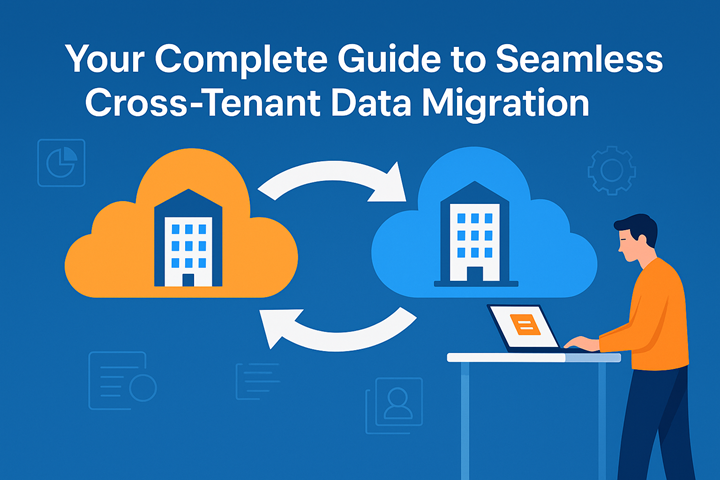
Comments